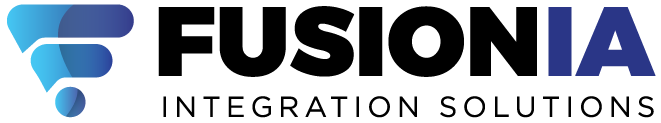Craft Engaging Chatbot Experiences That Delight Your Customers
Imagine providing exceptional customer service, 24/7, without needing a team available around the clock.
That’s the power of conversation AI. We build chatbots that have real conversations with your customers, helping them find answers, solve problems, and feel valued.
Here’s how it benefits your business:
- Happier Customers: Chatbots answer questions, handle requests, and resolve common issues – all while providing a friendly and helpful experience.
- Increased Efficiency: Free up your team for more complex tasks by automating repetitive interactions.
- Personalized Touch: Chatbots adapt to individual needs, delivering solutions tailored to each customer.
- Actionable Insights: Learn from chatbot interactions to continually improve your customer service and offerings.

Common ways businesses use chatbots:
- Effortless Customer Support: Answer product inquiries, track orders, and resolve basic issues – anytime, anywhere.
- Qualify Sales Leads: Engage website visitors in conversation to identify promising leads for your sales team.
- Streamline Onboarding: Guide new employees through the onboarding process and answer company policy questions.
- Boost Call Center Efficiency: Empower customers to get answers and resolve issues on their own, reducing call center volume.
Let us help you design a chatbot solution that streamlines your workflows, delights your customers, and fuels your business growth.
Welcome to the Future of Car Rental Services!
To help exerience the power of chatbot we delevlop a basic proof of concept for you to interact with. Please click to the below icon located at the bottom right of your screen to initiate the demo ![]()
Navigating your car rental needs has never been easier with our state-of-the-art chatbot, designed to guide you through every step of the booking process with ease and efficiency. From selecting your pickup location to choosing the perfect vehicle for your journey, our interactive chatbot ensures a seamless and personalized rental experience. Whether you’re looking for an economy car for a quick trip or a luxury vehicle for a special occasion, our intuitive service caters to all your preferences. Get started now and experience the convenience of modern car rentals at your fingertips!
The flowchart to the right depicts a process for a car rental service through a chatbot interface, highlighting how users can select and confirm various options during their booking journey.
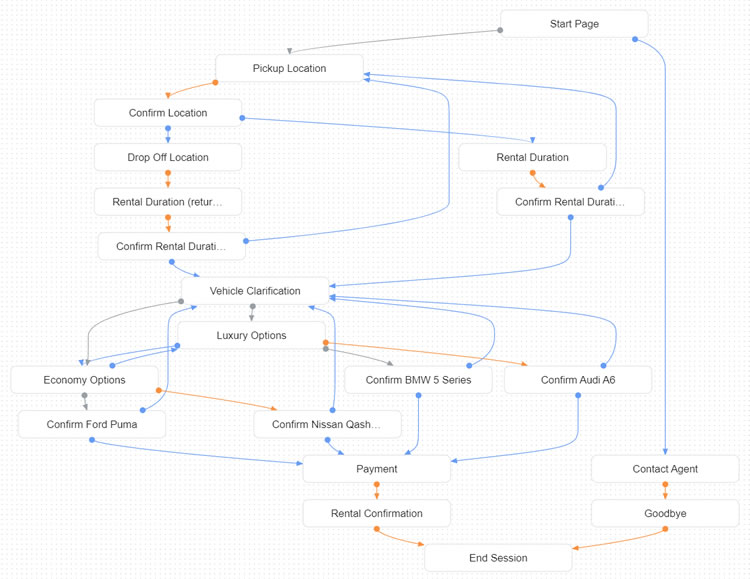
Here’s a breakdown of each step and its function:
Start Page
- User Interaction: The chatbot initiates contact, welcoming the user and prompting them to start the rental process. The user can either request to rent a car or opt to have a customer service agent call them.
- Example Input: “Can I rent a car”
- Example Input: “I need to speak to someone.”
Pickup Location
- User Interaction: The user is prompted for the location where they would like to pickup the rental car.
- Example Input: “Birmingham Airport.”
Confirm Location
- User Interaction: The user is prompted for a pick-up location.
- Example Input: “Birmingham Airport.”
Drop-Off Location
- User Interaction: The user is asks if the car drop-off location is different from the pick-up location.
- Example Input: “No, the drop off location will be the same as pick-up location.”
Pick-up date
- User Interaction: The user is prompted for the car pick-up date.
- Example Input: “July 1st.”
Drop of Date
- User Interaction: The user is prompted for the car drop-off date. This will be used to calculate the duration of the rental period.
- Example Input: “July 20th.”
Vehicle Clarification
- User Interaction: The user is prompted for the category of vehicle they’d like: economy or luxury?
- Example Input: “I prefer a luxury vehicle.”
Select Vehicle
- User Interaction: The user is prompted to choose a vehicle. There are 2 options for Economy vehicles (Ford Puma or Nissan Qashqai) and 2 options for Luxury vehicles (BMW 5 Series or Audi A6 )
- Example Input: “I’ve have the BMW 5 Series”
Confirm Order
- User Interaction: The chatbot will reconfirm the order details.
- Example Input: “Yes, look good.”
Payment
- User Interaction: The user is prompted for the Card Type, Card Number, the name on the card, Billing Address and Post Code.
- Example Input: “Visa”
- Example Input: “1234 5678 9012 3456”
- Example Input: “Mr Smith”
- Example Input: “2 New Road, Birmingham”
- Example Input: “B1 1AB”
Rental Confirmation & End Session
- User Interaction: The chatbot confirms all the rental details, finalises the booking and closes the session by Thanking the users and bidding them farewell.